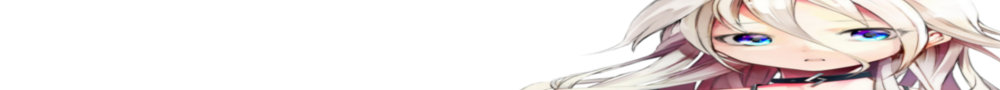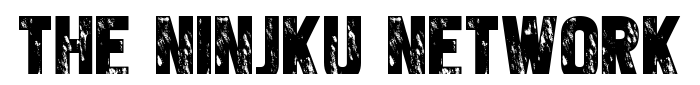- Details
- Category: Projects/DIY
- Published: Thursday, 02 April 2015 22:31
Article Index
CLICK HERE FOR AN ALTERNATIVE TO THIS CABLE MOD:
STAR'S 40-PIN TO 34-PIN CABLE MOD
Now comes the only tricky part of this mod... attaching the new floppy cable to the IB208P board. With this you should be very careful in order not to break anything.
Use a very small flat screwdriver and position it like shown in this picture... gently pry open the plastic cover holding the cable in place by pulling the screwdriver to the "inside direction" of each side (sorry for the bad english)...

You don't need much force, just pull upwards on the plastic clip while pushing the clip to the outside with the screwdriver. Once it un-clips, it'll look like this... (repeat on the other side)...

Once the plastic cover of the cable is removed, it'll look like this... it's a good idea to indicate the side with the red cable (pin one) on the connector before removing the cable (so you know which way around to put in the new cable later)...

In order to put in the floppy cable from the 2000XL, you have to remove the black clip that connect the cable to the motherboard of the 2000XL. I show it on another cable in this picture (the one that was originally in the S3000XL), but the principle is exactly the same with the one in the 2000XL. Gently remove the plastic cover by prying open the clips like this...

Here's the cable being removed from the old connector... in my case the gap of the pins that pierce through the cable was not the same as on the connector of the IB208P board, so cut away the old holes of the cable...

And this is the tricky part... putting the new cable in place on the IB208P without breaking something. It requires quite some force to pierce the pins through the cable, at the same time you have to make sure to line it up exactly right, and not to break or bend any of the pins or break the cable. I used a small key and screwdriver to push the cable in place (take your time, be careful)...