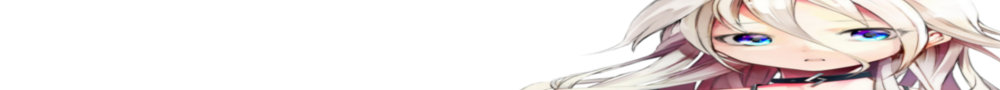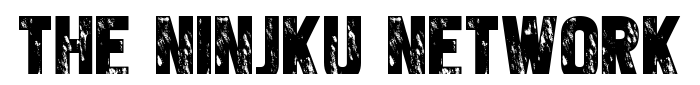- Details
- Category: Projects/DIY
- Published: Thursday, 02 April 2015 22:31
Article Index
Place your 2000XL on something soft, a pillow works great. Remove the following screws...

Remove these two screws on both sides of your S3000XL...

One more on the backside...

Once you remove the cover of the S3000XL, remove the following screws (note that i marked the wrong screw in the picture, the one marked in the middle of the pic should be one screw to the left which is holding the support plate, not the one holding the PCB board):

The cable used in the S3000XL that connects the IB208P is too short for the 2000XL, if you have a CF card reader in your MPC and still have the old floppy cable you can use that one (already installed in this picture, the cable i'm holding is the original one from the S3000XL...

Remove the following screws...

The EB16 board removed from the S3000XL, remove the little support bracket and keep the screw (you can use it to secure the board in the 2000XL)...

There's another PCB board (L/R record input board) screwed to the support plate of the IB208P, i found it easier to remove it from the support plate, rather than removing the cables connected to it. If you cut the support plate carefully, you can put it back in place later with the part you cut away...

Remove the IB208P board from the support plate by removing the following screws...