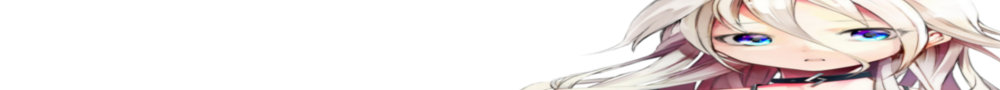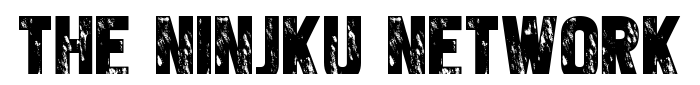- Details
- Category: Projects/DIY
- Published: Monday, 18 May 2015 22:45
Article Index
------------------------------------------------------------------------------------------------
Items used:
1. VGA Cable with Female End
2. PS/2 Mouse Port (I pulled from a dead PC motherboard)
3. Extra loose wire (For wiring Mouse)
4. Wire Cutters
5. Soldering Iron/Solder
6. Sticky Labeling Tape (To identify and mark wires so no getting lost)
Do NOT chop the white connector off. If you do this, you will have a mess of wires, that would be very difficult to know what number each wire is.
Take the rear plate off where the VGA goes. Take the wiring harness from the inside and feed out the back of the open bay. It does not unplug from the board inside the MV, so do not try and unplug that. You'll end up ripping it off the board.
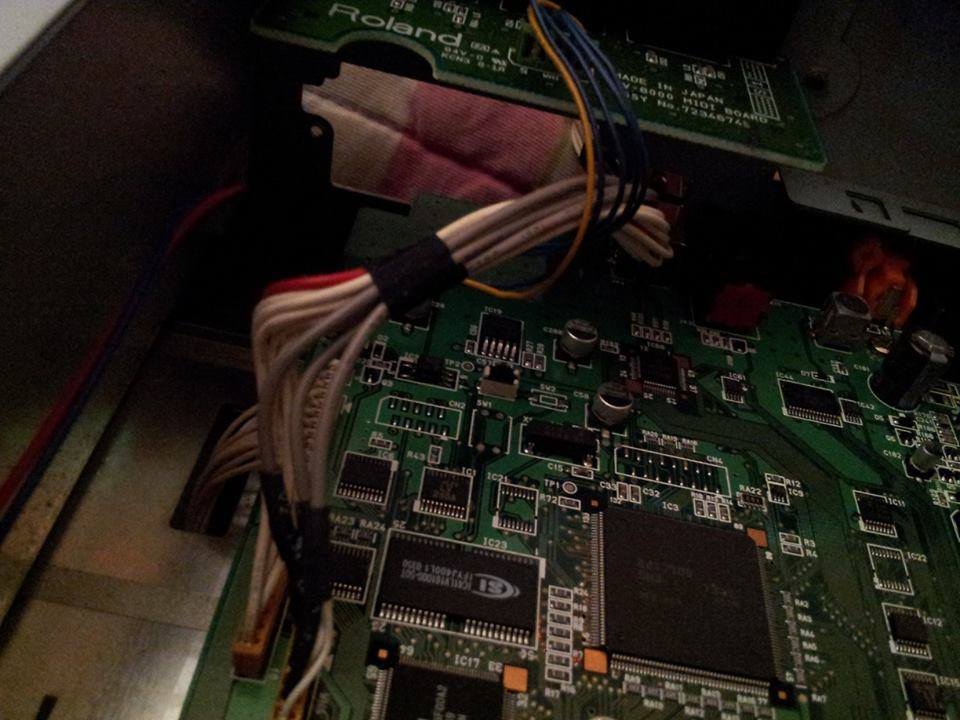
Using the red wire as the starting point, RED wire is #1. Counting from left to right, as the other guides said, cut each wire, one by one. Each time you cut a wire, take a piece of tape or something to label the wire, and write the number of that wire on it.
When you get to the end of the harness, you will notice 3 gray wires with a small white wire coming off those. Those are each a different wire. So when counting them you might think those 3 gray wires are single. No. Those are 6 wires. So those will have two pieces of tape, one mark G and the number (for gray) and W with the number (for white) so you don't get lost.
Take the VGA cable and cut it like the guide says. Now, all VGA wires are going to be different colors. So you need to find what pin goes to what wire. Then label those wires on the VGA, the same way you labeled the wires on the harness.
To find out what wire is what, if you used what I did a VGA cable with a female end, and a male end, take a second VGA cable (with two male ends) and plug it into the female end of the cable you cut. Take a multimeter, set it to Ohm, touch one probe to Pin 1 on the male side you plugged in. Now take the other probe and touch to each wire. When you get a reading (any numbers, except 0) it will tell you what the wire connects to. Refer to this image when testing.
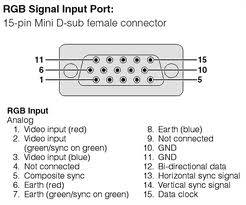
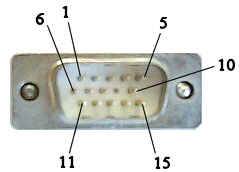
It should look something like this.
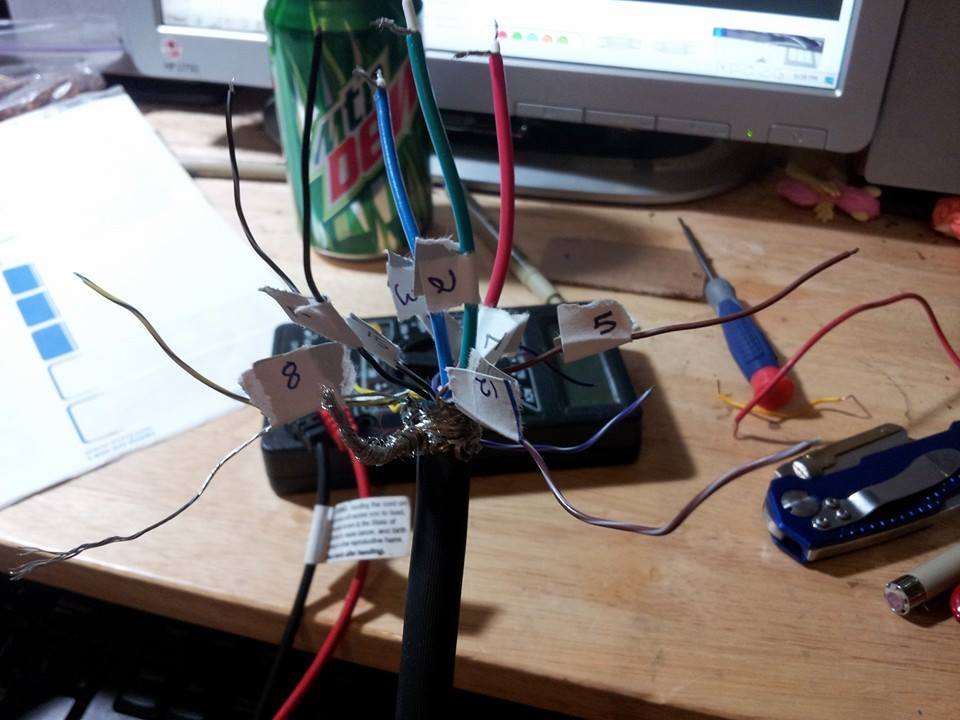
Now write down numbers 1 though 15 on a sheet of paper, then the color of what pin number is. This way you can take all the bits of tape of whatever you used, and clean it up. This is also good for if the tape is cheap like mine was, and can fall off and get lost. The strike though lines are ones I realized are not even used or important.
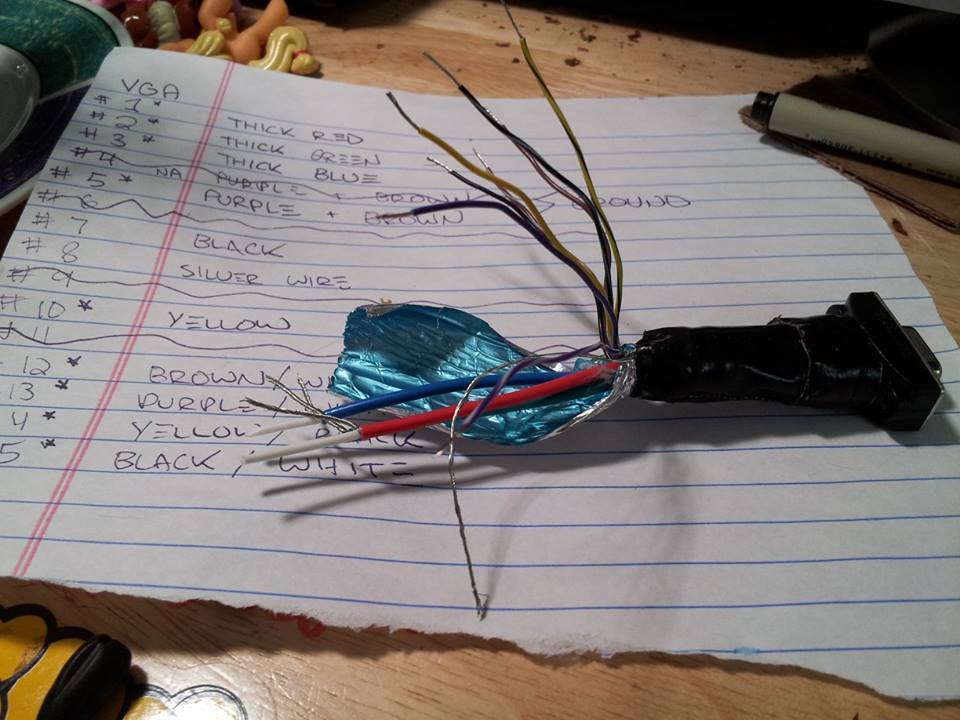
Now the mouse. With some loose wires, you should use different colors so not to get confused. I used the colors labeled on this image, so I could have a visual reference. Yes you need the brown and green wires, even though "not used"

And got this (Brown and Green wires I didn't have attached yet in this photo, sorry)
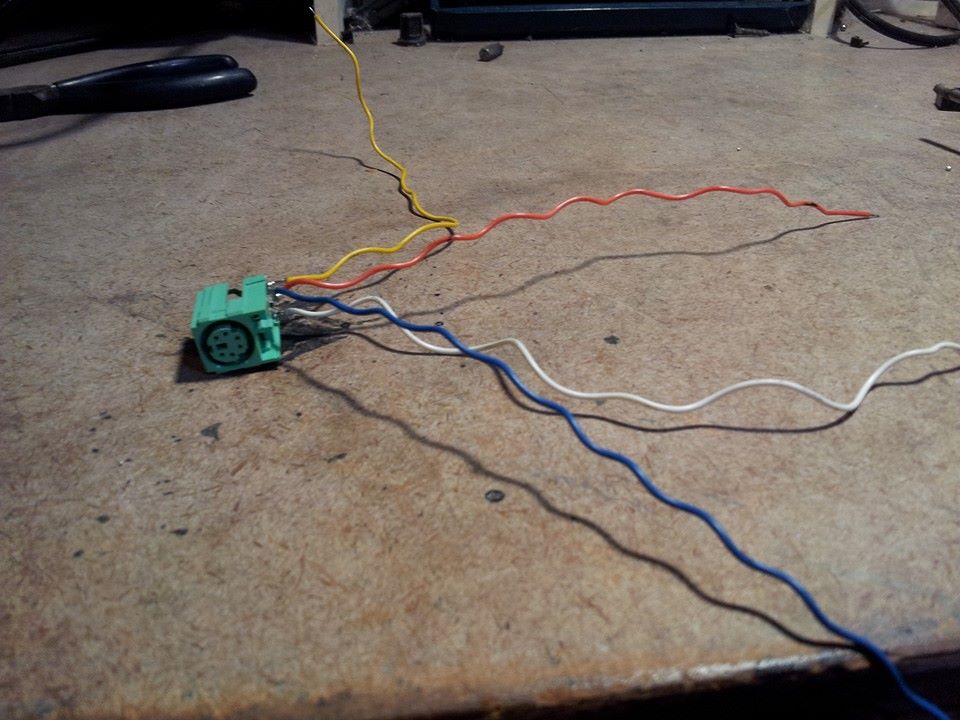
(Post 3 - Jack Plate)
This is optional. This is the way I did it. You can mount it however you want. Skip this post, to number 4 if you wish
I took a sheet of paper and traced around the hole in the back of the MV (I did not have a covering plate to work from). Then marked the holes where the screws goes.
I then took the paper, laid it on cardboard, traced, cut the cardboard out. This is my template.
I took a sheet of sheet metal, and traced the cardboard out on that, and cut the sheet metal out with some tin snips.
Then drilled the holes out using sheet metal screws of the right size to fit the holes in the back of the MV, using a power drill with a regular philips head bit. Sheet metal screws create their own thread.
[img]https://scontent-b-iad.xx.fbcdn.net/hphotos-ash3/t1/1184849_710729485633999_2000331378_n.jpg[/img]
Marked the size of where I needed to cut, drilled a hole. Then from that hole, using a file I shaped it.
[img]https://scontent-b-iad.xx.fbcdn.net/hphotos-prn1/t1/1014107_710729515633996_1284009466_n.jpg[/img]
[img]https://scontent-b-iad.xx.fbcdn.net/hphotos-prn2/t1/1551731_710729525633995_1746826689_n.jpg[/img]
[img]https://scontent-a-ord.xx.fbcdn.net/hphotos-xap1/t1.0-9/8200_710729585633989_340504139_n.jpg[/img]
Check the fits to see how I wanted them to sit.
[img]https://scontent-b-iad.xx.fbcdn.net/hphotos-prn1/t1/1622167_710729568967324_1718729290_n.jpg[/img]
Then a test fit to make sure all the wires would fit inside. Checking for clearance and that the plate is fitting right.
[img]https://fbcdn-sphotos-g-a.akamaihd.net/hphotos-ak-prn1/t1/548458_710729608967320_104390851_n.jpg[/img]
Once everything fits securely, and you are ready you can begin to connect the wires on your PS/2 Port and VGA Port to the wires you've fed through the VGA hole in the rear of the machine.
What I did before soldering and making this final, was connected all the wires with tape FIRST, to make sure it worked first.
[img]https://fbcdn-sphotos-d-a.akamaihd.net/hphotos-ak-xpf1/t1.0-9/69280_736018826438398_1628981968_n.jpg[/img]
[img]https://scontent-a-ord.xx.fbcdn.net/hphotos-xpa1/t1.0-9/1017613_710729655633982_1361742935_n.jpg[/img]
There is an issue I saw a lot of where people were saying their MV kept saying "MOUSE NOT FOUND" - This is actually because of a bad ground. If you get this error, move the ground wire on the mouse to a new location. This is where I put mine.
I put the tape on there to give it more a hacked togeather look :nod: That's just what type of flavour I'm on
[img]https://fbcdn-sphotos-d-a.akamaihd.net/hphotos-ak-xpf1/v/t1.0-9/1604612_710729672300647_1015574619_n.jpg?oh=aaf7a3dc76036383e5417bae3186002f&oe=547B8279&__gda__=1416991999_226283996e8fddde953c4c475860a0b4[/img]
Once you see everything works, and you don't have a ground issue with the mouse (MV Error Message: Mouse not Found) you can start removing the tape peice by peice, so remove tape, solder, remove tape, soldier, like that.
And there you have it. Hopefully in well enough terms for non technical blondes like me. Which there is nothing wrong with that. If your not taught to walk, how can you be faulted for only crawling.
Now I've written this in January, and just found it (thankfully had half a backup copy on a text file) and wanted to finish it and post it. So I'm hoping I've left no detail out.
IF you have any extra questions, or require any assistance, feel free to PM or post :nod:
- << Prev
- Next