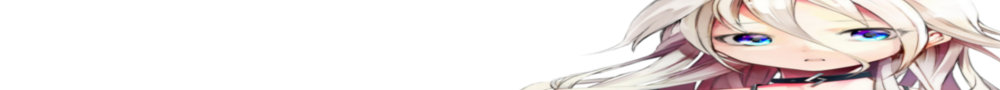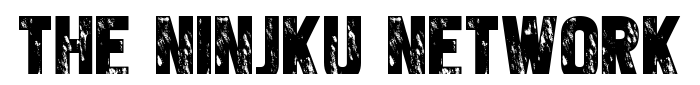- Details
- Category: Projects/DIY
- Published: Monday, 18 May 2015 22:45
Article Index
DIY: MV8000 VGA/MOUSE OUTPUT
I felt personally the directions around online scared far too many people away. Also, a lot in those directions left out important details, options, the fact that there is no standard wire color code, the information is all over the place, broken links, and misinformation.
The original directions can even be helpful for reference and double checking things, if needed.
So here is the original directions from a YouTube video:
------------------------------------------------------------------------------------------------
Red wire is CN 1
1 - 4 (m)
2 - 6 (m)
3 - 2 (m)
4 - 5 (m)
5 - 1(m)
6 - 3 (m) *
7 - gnd white wire
8 - 15 (vga)
9 -13 (vga)
10 - 14 (vga)
11 gnd grey wire
12 - 1 (vga red) white wire
13 gnd grey wire
14 - 2 (vga green) white wire
15 gnd grey wire
16 - 3 (vga blue) white wire
* = splice with vga #12
(m) = mouse
Wire # 6 is mon id, but splice this with VGA #12, and mouse # 3. Take gnds # 7,11,and 13 and connect together with VGA #5 gnd. (As long as you have two of the grey gnds together it will be fine). On the vga pinout 5-10 are all ground, the wire you may use might have two gnds within it. After it is identified, use the second gnd, usually vga #10, and connect with wire 15(grey gnd).
*If it dont work connect
6(mv), 3(m),12(vga), 10(vga),15(mv).
On my board pin (wire) #6 is connected thru a ground that has resistance in path. I ran into a problem when i did my upgrade, and it was ground related. If memory serves me correct, this fixed it. I know that with this upgrade, the mouse uses all six pins, which is different from standard ps/2. And it seems that it needs to be grounded.
Then posted on another forum a guy made simpler and better detailed tutorial
- Prev
- Next >>